PowerPoint Formatting:
Summary
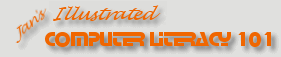
Did you want: Working with Presentations: PowerPoint 2007,2010,2013,2016 or español
PowerPoint Formatting:
|
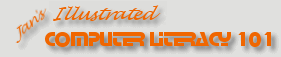
|
|||||
|
Did you want: Working with Presentations: PowerPoint 2007,2010,2013,2016 or español |
||||||
|
The formatting of your slides must be carefully chosen to make your slides easy to read. The combination of colors and shapes and sizes for your text and other objects can help your audience follow along or can interfere. PowerPoint includes content templates and design templates to help you format presentations. A content template includes sample slides and suggestions for the kind of information to include. Design templates change the Masters to control the background, placeholders, and text formatting. You can use a Master slide to set the placeholders, fonts, transitions, and animations on your slides. Starting with PowerPoint 2002, you can use multiple slide masters in the same presentation. Transitions control how one slide replaces another during the presentation. Animations control the entrance, emphasis, and exit of slide parts. You can adjust many features of a custom animation, including such things as speed, direction, size, and color. |
Project 2: PowerPoint Formatting Project 3: Advanced PowerPoint |
||||||||||||||||||||||||||||||||||||
What You Created: PowerPoint Formatting
Important Terms
~~ 1 Cor. 10:31 ...whatever you do, do it all for the glory of God. ~~ Last updated: 30 Apr 2012 |
|||||||||||||||||||||||||||||||||||||