Jan's Working with Numbers
Intro: Common Tasks
Now that you can get around in an existing spreadsheet, you can look at how to do some common tasks. You will continue working with the budget-2010-Lastname-Firstname.xlsx spreadsheet while you learn how some of Excel's basic features work.
-
 AutoSum -A
quick way to add up a column or row. Excel will make a guess as to what
cells you want to add. It is easy to change the cell references.
AutoSum -A
quick way to add up a column or row. Excel will make a guess as to what
cells you want to add. It is easy to change the cell references. -
 Sort - Rearranges the selected cells in alphabetical and numerical order, or in reverse
order.
Sort - Rearranges the selected cells in alphabetical and numerical order, or in reverse
order.
-
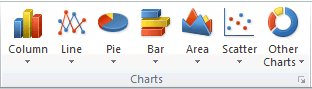 Charts - Turns your numbers into bars, pie
slices,
lines, or dots so you can see quickly how they
relate to each other.
Charts - Turns your numbers into bars, pie
slices,
lines, or dots so you can see quickly how they
relate to each other. 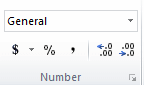 Format Numbers - Assigns standard number styles to your data: Currency, Percentage and Comma. Other styles are
available from a dialog.
Format Numbers - Assigns standard number styles to your data: Currency, Percentage and Comma. Other styles are
available from a dialog.
