Jan's Working with Words
Report: Exercise Word 4-1
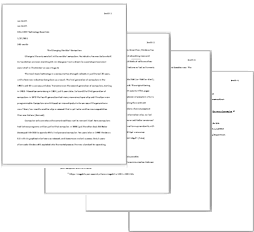 To practice using
references and footnotes, you will create a school paper about trends in
the computer industry. You will use MLA style entirely.
To practice using
references and footnotes, you will create a school paper about trends in
the computer industry. You will use MLA style entirely.
Refer to the MLA Style guidelines in Word Project 4 to see what those are. (Don't worry. The text of the paper has been written for you. You just have to type it in.)
Since school papers often have a required number of words, you will include this in the class information.
Exercise Word 4-1: School Paper - MLA style
| What you will do: | Use a template Create footnotes Use references Create a Works Cited page |
Start with:![]()
![]() , MLA paper.dotx from resource files
, MLA paper.dotx from resource files
To see a template in the New dialog, you must have it in the correct folder. That varies with the
version of Office and also with whether your computer is set up for different
users.
-
Start a new document by using the MLA paper.dotx from the resources files.
This document includes some temporary text and some examples. (You can print for future reference if you wish.)[Can't find the template? Download the template
 ]
]
 Save as ex4-1-changingworld-Lastname-Firstname.docx in the word project4 folder on your Class disk.
Save as ex4-1-changingworld-Lastname-Firstname.docx in the word project4 folder on your Class disk.
You may see a confirmation dialog about updating the file type. Allow that.
- Replace the temporary text in the Header and in the info lines on
the left with your own name and class information.
- Replace the title with: The Changing World of Computers
- Replace the temporary body paragraphs with the text below for the
body of the document. You can copy and paste. You will add citations later.
Change is the only constant in the world of computers. No industry has ever before built its foundation on never standing still. An idea goes from a dream to a prototype to one-on-every-shelf in the blink of an eye.
The most basic technology in a computer has changed radically in just the last 50 years, with whole new industries being born as a result. The first generation of computers in the 1930's and 40's use vacuum tubes. Transistors ran the second generation of computers, starting in 1958. Microchips came along in 1964, just 6 years later, to found the third generation of computers. In 1970 the fourth generation had many more circuits per chip and the chips were programmable. Computers are still based on microchips but who can count the generations now? Every few months another chip is released that is yet faster and has more capabilities than ever before.
Computer software shows the same breathless rush to reinvent itself. Early computers had to have programs written just for that computer. In 1980 (just the other day!) Bill Gates developed MS-DOS to operate IBM's first personal computer. Ten years later in 1990 Windows 3.0 with its graphical interface was released, and become an instant success. Only 5 years afterwards Windows 95 exploded into the marketplace as the new standard for operating systems, with a new interface and substantial differences deep inside. Since then, Windows has taken over the PC market, releasing a new version every few years and absorbing more and more types of software into the operating system itself. All kinds of software show the same frantic pace of releasing new versions with more powerful features as fast as humanly possible.
The Internet or at least that part of it known as the World Wide Web (or Web for short), has become the basis for business and entertainment around the world. The original boring, though useful, text-only view of files in other places was replaced with colorful HTML pages with pictures, sounds, animations, and even videos. An explosion of people in a hurry to get online has created yet other industries, the business of connecting the world and managing online purchases and services. ISP's (Internet Service Providers) channel people at their desks to chat rooms, newsgroups, online stores, and news and information sites. As fast you get the hardware and the browser installed to get connected, newer and better versions of both are tempting you to upgrade. New ways to connect to the Internet turn up constantly with faster speeds and more bells and whistles. Connection speeds of 9600 bps were once considered speedy. Now cable modems connect at speeds up to of 160 Mbps!
How long can this go on? People have been asking that for several decades now. The answer seems to be "Longer than you can imagine!"
- Remove blank lines and all of the text on the Works Cited page.
- If necessary, apply Body Text style to
the pasted paragraphs so that all use the font Times New Roman instead of the font used on this web page.
(You may need to open the Styles Pane and change the Options to show All styles to see the Body Text style in the list). - Create the sources with the information below and then create a Works Cited
page, adding the sources with the Insert Bibliography command.
[The sources are fiction, chosen to illustrate some types of sources. The facts in the paper are true!]
Jose G. Mendoza wrote an article titled "From DOS to Win7: faster than a speeding bullet." in a magazine named Owning a Computer The publisher of the magazine was Hardesty Publishing in New York City, New York. The date of publication was March 27, 2010. Pages 25-27
Leonard E. Hugo is the author of the book The Future is Now which was published by Millennial Press, London in 2009.
Schmidt, Hans F. wrote an article titled "Software Bloat" in an online magazine named Online Tipster. The date published was January 25, 2010 and you viewed the article on June 14, 2010. The URL of the web site is <http://www.onlinetipster.com/magazine/01252010/columns/bloat.htm>
Patel, Bendol wrote an article named "How Fast is Fast?" that is part of a magazine named Computers Around Us for the issue dated June, 2009. The article appears on pages 121-126.
Barnard, Gregory S. is the author of an web page named "A Computing Timeline" on the website Encyclopaedia of Computing, which was published in August 4, 2009. You viewed the article on May 8, 2010.
http://www.encyclopaediaofcomputing.com/c/computingtimeline.htm - Add citations using the Insert Citation button on the References tab:
- at the end of the first paragraph: Hugo, page 3
- at the end of the second paragraph: Barnard
- at the end of the next to last sentence of third paragraph "...operating system itself: Mendoza
- at the end of the third paragraph: Schmidt
- in the 4th paragraph, at the end of the second sentence "... and even videos.": Schmidt
- at the end of the 4th paragraph: Patel
- at the end of the 5th paragraph: Hugo, page 4
- Add explanatory footnote notes using the Insert Footnote button on the
References tab.
- after 9600 bps
Change the symbols used to the last set, that starts with an asterisk * and then the dagger symbol †. - after 160 Mbps
- after the word modems
The contents of each footnote are as follows:
bps = bits per second, where a bit is the smallest piece of data possible
Mbps = megabits per second, where a megabit is 1024 x 1024 bits
A cable modem is a digital device that handles the communication between your computer and the Internet.
The footnotes are automatically sorted into the same order as the references on the page.
If you copied and pasted the text for the footnotes, your font is wrong. Reapply the style Footnote Text to the footnotes.
- after 9600 bps
- Create a works cited paragraph style which has a
hanging indent of .5" and double spacing. Apply it to the sources on the
Works Cited page. Center the title, Works Cited.
-
On the line below the Date at the top left of page 1, insert the field for the number of words (NumWords) in the document and then type a space and words .
If you edit the text after inserting this field, you must Update the field to show the current value.
- Update the styles used in the whole document to use the font Calibri. This requires changing the styles Normal, Body text, Footnote text, Heading 1, and works cited. Any style based on Normal will update when you modify Normal. You may have to reset the header to right aligned and the Works Cited title to centered.
-
Scroll through the document.
The last text paragraph of the article may have moved to a new page or you may have a page break with no text on the new page. Adding a line on page 1 and changing the font did not leave enough room. Word is set by default to not allow a single line of a paragraph to be stuck at the bottom or at the top of a page. This is called widow and orphan control.
- If you have a blank page, remove the page break.
- Preview. Correct any errors.
 Save.
Save.
[ex4-1-changingworld-Lastname-Firstname.docx]
-
 Print.
Print.
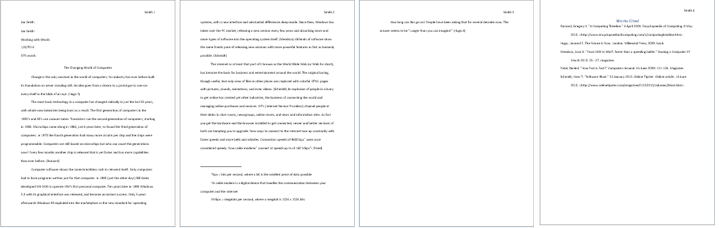
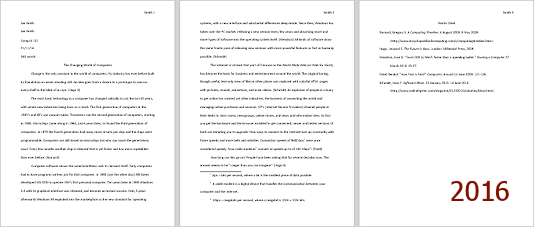

Save the changed documents to your Class disk. This keeps the original resource files intact in case you need to start over or another student will be using this same computer.
In other lessons you will see the same fictional organizations and people that you meet in these exercises: The City Theater, the City Soccer Team, and Computers Today.