HTML Basics:
Print

español![]()
Did you want IE9+, Chrome, Firefox; Notepad? ![]()
HTML Basics:
|
|
|||||
|
When you want to print a web page, you will get better results with IE than with FrontPage or FPX. Typically, printing from IE will take less paper and photos are often of better quality. Transparent images will print as transparent. |
|
Project 2: HTML Basics |
||||||||||
Printing IssuesImagesIn FrontPage and FPX the transparent color in a transparent gif image will not be transparent. In IE it will remain transparent. Photos usually print better from IE. WrappingThe printed version of a web page may not look exactly like what you saw on the screen. Things can wrap quite differently, depending on how the width of the paper compares to the size of the window.
|
||||||||||||
|
|
Step-by-Step:Print in FrontPage/FPX vs. IE |
|
| What you will learn: |
to print from FrontPage or FPX |
Start with: ![]() ,
hector 21.htm (FrontPage or FPX)
,
hector 21.htm (FrontPage or FPX)
In the textbox Footer Page &P and the current date.
Translation of the codes:
&T will print the page title, which includes your name.
&P prints the page number.
There don't seem to be any other codes that work in FPX Page Setup. These are not the same codes used by other programs.
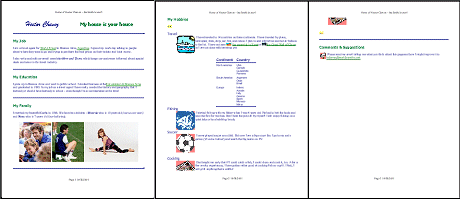
![]() The background color and
image did not print. But the transparent background of the gifs did
print! The grill image is split between two pages.
The background color and
image did not print. But the transparent background of the gifs did
print! The grill image is split between two pages.
Header: &w&bYour Name &bPage &p of &P
Footer: &u&b&d &t
Translation of the codes:
&w prints the Window title, which includes your name.
&b centers and a second &b justifies at the right.
&p prints the page number.
&P prints the total number of pages
&u is for the page URL.
&d is the date.
&t is the time.
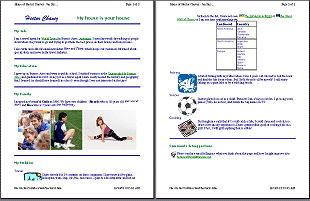
![]() IE has an option to print
with the page background. Tools | Internet Options | Advanced.
IE has an option to print
with the page background. Tools | Internet Options | Advanced.
![]() When you print web pages,
remember that in the Print dialog you can choose to print only some of the
pages. You can also select part of page and print the Selection.
When you print web pages,
remember that in the Print dialog you can choose to print only some of the
pages. You can also select part of page and print the Selection.
~~ 1 Cor. 10:31 ...whatever you do, do it all for the glory of God. ~~ |