Working with Presentations
Project 3: Advanced PowerPoint
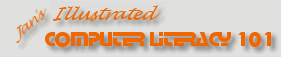
Did you want: Working with Presentations: PowerPoint 2007,2010,2013,2016 or español
Working with Presentations
|
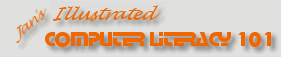
| |||||
|
Did you want: Working with Presentations: PowerPoint 2007,2010,2013,2016 or español |
||||||
Project Objectives
|
Project 2: PowerPoint Formatting Project 3: Advanced PowerPoint |
||
|
In this project you will learn about using data from other programs in your slides, especially an outline and images. Images and other objects are stacked in layers, so you will need to learn how to manage them when they overlap. You will also learn about tables and charts and about saving your presentation for the web. |
~~ 1 Cor. 10:31 ...whatever you do, do it all for the glory of God. ~~ |