Advanced PowerPoint:
Animate Images
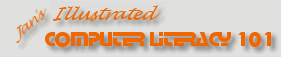
Did you want: Working with Presentations: PowerPoint 2007,2010,2013,2016 or español
Advanced PowerPoint:
|
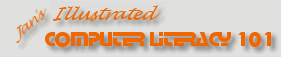
|
|||||
|
Did you want: Working with Presentations: PowerPoint 2007,2010,2013,2016 or español |
||||||
|
Images can have PowerPoint animations, just like text. You can have an image swirl into view or fade in and out or swoop around the screen and out of sight. It is entirely too easy to get overly enchanted with animated images. Don't get confused:
|
Project 2: PowerPoint Formatting Project 3: Advanced PowerPoint
|
|||||||||||||
Start with:
The clip art image you added in the previous lesson was done with AutoLayout turned off. It is not animated at all. You can add an effect with Custom Animation. Verify Animation Effects
Add Custom Animation
~~ 1 Cor. 10:31 ...whatever you do, do it all for the glory of God. ~~ Last updated: 30 Apr 2012 |
||||||||||||||