PowerPoint Basics
PowerPoint Ex. 1-2
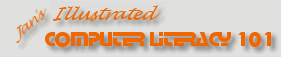
Did you want: Working with Presentations: PowerPoint 2007,2010,2013,2016 or español
PowerPoint Basics
|
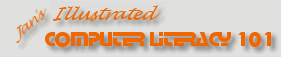
| |||||
|
Did you want: Working with Presentations: PowerPoint 2007,2010,2013,2016 or español |
||||||
You need to use what you just learned, and maybe learn a little more. Complete all parts of the following exercises. Don't forget to backup your Class disk when you have completed the exercises or whenever you stop for the day and saved a document along the way. This exercise does not use any of the resource files. You
will be creating a presentation from scratch.
|
Project 1: PowerPoint Basics Project 2: PowerPoint Formatting Project 3: Advanced PowerPoint |
||||||||
Exercise PowerPoint 1-2: Create from Blank Slides
Start with: The City Soccer League is having a meeting at the end of the soccer season to present awards. You will create a presentation with slides about the teams' win/loss records.
| |||||||||
~~ 1 Cor. 10:31 ...whatever you do, do it all for the glory of God. ~~ |