PowerPoint Basics:
Printing
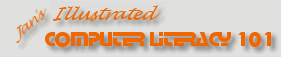
Did you want: Working with Presentations: PowerPoint 2007,2010,2013,2016 or español
PowerPoint Basics:
|
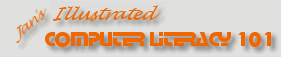
|
|||||
|
Did you want: Working with Presentations: PowerPoint 2007,2010,2013,2016 or español |
||||||
|
Printing your presentation is
usually more complicated than just clicking the Print button
Where can you change settings for printing?
Print Preview toolbar
Print dialog and Printer Document Properties dialog |
Project 1: PowerPoint Basics Project 2: PowerPoint Formatting Project 3: Advanced PowerPoint |
|||||||||||||||||
What are the settings for printing?
Plus, some printers have advanced features, like two-sided printing and advanced color management. It's enough to make your head spin! In the next two lessons you will work with most of these printing features. Page LayoutTo print a presentation you have to choose a page layout. PowerPoint has several different layouts for printing your slides:
Choosing a LayoutYou choose the layout in the Print what: box in either Print Preview or the Print dialog.
Layout Choices:
Print PreviewThe Print Preview button
Background Info: Making ColorsThe colors you see on your screen will not be quite what prints on your color printer. Different methods are used to create colors in print than on a monitor. Design for your primary purpose!
CMYK color scheme:
RGB color scheme:
~~ 1 Cor. 10:31 ...whatever you do, do it all for the glory of God. ~~ Last updated: 30 Apr 2012 |
||||||||||||||||||