PowerPoint Basics
PowerPoint Ex. 1-4
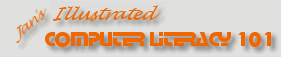
Did you want: Working with Presentations: PowerPoint 2007,2010,2013,2016 or español
PowerPoint Basics
|
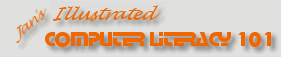
| |||||
|
Did you want: Working with Presentations: PowerPoint 2007,2010,2013,2016 or español |
||||||
You will now exercise your imagination! It's time to try out your new skills without specific directions. Scared? Don't worry. It's not far to fall. This exercise does not use any of the resource files.
|
Project 1: PowerPoint Basics Project 2: PowerPoint Formatting Project 3: Advanced PowerPoint |
||||||
Exercise PowerPoint 1-4: On Your OwnWhat you will do: Create a presentation of your own You can create something entirely from your imagination or do a presentation you can actually use - History class assignment, club award ceremony, background info on speakers or awardees to run during dinner, speech for class, tutorial for an after-school program. You come up with the task and write the presentation to do the job. Think ahead! You will be doing slide and text formatting later and how to get motion into your presentation. You will have an On Your Own assignment for those projects, too. Plan this one right and you can add those features to it.
| |||||||
~~ 1 Cor. 10:31 ...whatever you do, do it all for the glory of God. ~~ |