Jan's Working with the Web
Navigating: Forms
A special type of page that you will see often is one that contains a form. In the Navigation Techniques pages you saw the types of inputs that a form can have. The World Travel Inc. site contains an example of how a form can be used to help you communicate with the people behind the pages.
How Forms Work
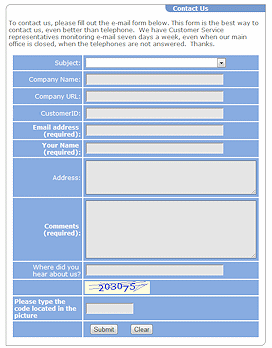 On a form you make choices and type in information. Then you click on a special button
to submit your form.
On a form you make choices and type in information. Then you click on a special button
to submit your form.
The form data (the information you typed) is sent to the computer that is the server for the web page, called the host. Some kind of CGI (Common Gateway Interface) program on the host decides what happens next, depending on what the form is supposed to do.
If the form is for logging into a web site, the computer compares what you typed to its database of users and passwords. If it matches, then the opening page of the site is sent to your browser. If it does not match, you get an error message and usually the opportunity to try again. Some sites will lock out the account after a certain number of failed attempts.
If the form is one for buying products, the program would add up your purchases and calculate the shipping and taxes. Then it would send back a web page that displays its calculations.
If the form is one where you ask a question, what you enter is usually sent by email to the person in charge of answering.
| |
Step-by-Step: Using a Form |
|
| What you will learn: | to complete and submit a form |
Start with: ![]() the World Travel Inc. home page
the World Travel Inc. home page
-
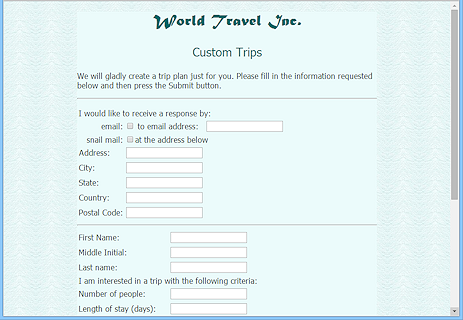 In the navigation
list at the left, click on the link Other trips.
In the navigation
list at the left, click on the link Other trips.
A page displays that contains a form for viewers who want a trip that is different from the special ones described on the site.
- Fill in the form with information that
you feel is appropriate.
(It doesn't have to be true! This form isn't really going anywhere.)
-
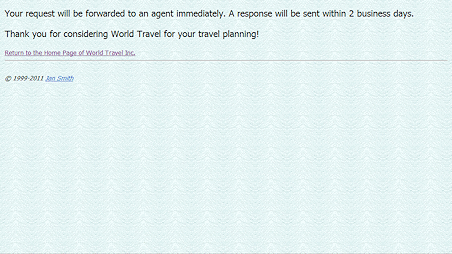 Click on the Submit button.
Click on the Submit button.
A polite message appears and confirms that your form data was sent out. (This is not really true!)At a real site your information would be likely be sent to the site owner by email. Or, it might be saved in a database. Or both.
That wasn't so hard, was it??
![]() Be patient with slow forms: Impatient people sometimes click the Submit button again if the server is taking a long time to process the form submission. The Submit button sends the form's data again! If the form was for buying something,
you just ordered again!
Be patient with slow forms: Impatient people sometimes click the Submit button again if the server is taking a long time to process the form submission. The Submit button sends the form's data again! If the form was for buying something,
you just ordered again!
![]() Repost data
message: If you Refresh a window and see a message about needing to repost data, it means that a form will be
submitted again. You will have to remember what the form was and decide if
that is the smart thing to do. If
it was a login/password form or a search form, then you can safely continue.
If it was an order, you probably don't want to do that! Some sites have
their own Back button on the page so that you can go backwards without reposting
the data. Use that button if there is one.
Repost data
message: If you Refresh a window and see a message about needing to repost data, it means that a form will be
submitted again. You will have to remember what the form was and decide if
that is the smart thing to do. If
it was a login/password form or a search form, then you can safely continue.
If it was an order, you probably don't want to do that! Some sites have
their own Back button on the page so that you can go backwards without reposting
the data. Use that button if there is one.
![]() Failed form: Forms
sometimes fail altogether. You will usually get an error message of some sort.
It may mean that the server is being scanned for viruses or updated or is just
too busy at the moment. You can wait a minute and try again. If the form fails
again, you should email the webmaster of the site. Sometimes not all the
settings are put back the way they were before the web server was worked on. The
webmaster will not know there is a problem until someone tells her! There is
often a link to report such problems in the page footer or in the Contact Us
page for the site.
Failed form: Forms
sometimes fail altogether. You will usually get an error message of some sort.
It may mean that the server is being scanned for viruses or updated or is just
too busy at the moment. You can wait a minute and try again. If the form fails
again, you should email the webmaster of the site. Sometimes not all the
settings are put back the way they were before the web server was worked on. The
webmaster will not know there is a problem until someone tells her! There is
often a link to report such problems in the page footer or in the Contact Us
page for the site.
