PowerPoint Basics:
Print Preview
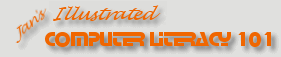
Did you want: Working with Presentations: PowerPoint 2007,2010,2013,2016 or español
PowerPoint Basics:
|
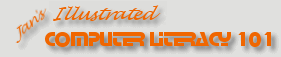
|
|||||
|
Did you want: Working with Presentations: PowerPoint 2007,2010,2013,2016 or español |
||||||
|
At last! In PowerPoint 2002/03 you can preview before printing your presentation slides and handouts. This obvious feature was not available in previous versions. The Print Preview is a bit different from the preview in other programs. In the preview window, you must choose a print layout from several possibilities. The preview window's toolbar has a control called Print What: , with a default choice of Slides. Each slide takes a whole page! Very wasteful of ink and paper for a handout, but just right for printing overhead transparencies.
Examples of these layouts are shown below. |
Project 1: PowerPoint Basics Project 2: PowerPoint Formatting Project 3: Advanced PowerPoint |
||||||||||||||||||||
Print Layout Examples
What can you do in Print Preview?
Start with: Switch to Print Preview
Print Preview: Print Layout
|
|||||||||||||||||||||
~~ 1 Cor. 10:31 ...whatever you do, do it all for the glory of God. ~~ Last updated: 30 Apr 2012 |