 |
Excel has many settings that change what you see on the screen,
what and how sheets print, and how Excel behaves in general. To try to ensure that the directions for the projects and exercises will
fit what you see on your computer, you will need to make your settings match the settings provided here. These are mostly the default settings after a new installation of Excel.
You
will inspect:
-
Windows Regional Settings for
currency formats
-
Excel's appearance on the screen
-
the document's Page Setup for printed copies
-
Excel Options for how Excel behaves
 Please
be courteous to other users. Do not make changes without permission on a computer that is not yours! Please
be courteous to other users. Do not make changes without permission on a computer that is not yours!
Once we have the settings straight, you will learn how to
get data into and out of cells. Now that is really basic!
|
 |

Where you are:
JegsWorks >
Lessons >
Numbers
Before
you start...
Project 1: Excel Intro
Project 2: Excel Basics
Getting Started

 Regional
Settings Regional
Settings
 Appearance Appearance
 Page Page
 Margins Margins
 Header/Footer Header/Footer
 Sheet Sheet
 Options Options
 Enter/Edit/Clear Enter/Edit/Clear 
Arrange
AutoFill
Finish
Summary
Quiz
Exercises
Project 3: Format & Arrange
Project 4: Groups & Formulas
Project 5: Design
Search
Glossary
Appendix
|
|
Trouble-shooting your lesson results:
If your worksheet doesn't look like what the lesson
illustrations show:
-
Check the Regional settings if
currency, date, or time formats are odd.
-
Check your Page Setup
settings if the layout on paper is wrong.
-
Check Options
settings for other unexpected behaviors.
-
Did you skip a step?
-
Did you do exactly what the directions called for? Read
the steps again and make sure you caught all the details.
-
Are your computer operating system and program version different from what was used in
writing the lessons? [Win98 or Win XP and Excel 97, 2000, 2002, or 2003]
-
While every attempt has been made to be accurate, the directions
could be wrong, at least for your computer and software version.
If you find errors, please notify me! Every page has a link at the bottom
to my email address.
  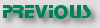 
~~ 1 Cor. 10:31 ...whatever you do, do
it all for the glory of God. ~~
Last updated:
02 May 2012 |

![]()